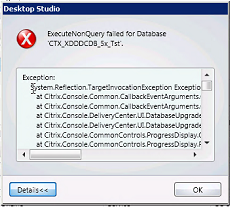Tucker Gibson June 14, 2012
This error happened to us today as we were updating our XenDesktop 5.5 environment to 5.6. I swear the DBAs changed the perms on us but found out the SQL database failed to the mirrored site. Anyway it was an easy fix and Citrix even had an article...just fail them back.
Lesson learned: If you are usign SQL mirroring, make sure the SQL databases are on the primary node PLUS get some scripts in place to auto-fail back.
The Detail
Exception:
System.Reflection.TargetInvocationException Exception has been thrown by the target of an invocation.
at Citrix.Console.Common.CallbackEventArguments.OperationCompleteSynchronizer.CheckResults()
at Citrix.Console.Common.CallbackEventArguments.OperationCompleteSynchronizer.WaitForResults()
at Citrix.Console.DeliveryCenter.UI.DatabaseUpgrade.ApplyUpdateWithCredentials(UserCredentials credentials)
at Citrix.Console.DeliveryCenter.UI.DatabaseUpgrade.ApplyUpgrade()
at Citrix.Console.CommonControls.ProgressDisplay.GenericProgressOperation.PerformOperationInternal()
at Citrix.Console.CommonControls.ProgressDisplay.ProgressWindowOperation.PerformOperation()
at Citrix.Console.CommonControls.ProgressDisplay.ProgressWindowViewModel.PerformAction(ManualResetEvent operationComplete)
Inner exception:
Microsoft.SqlServer.Management.Smo.FailedOperationException ExecuteNonQuery failed for Database 'XenDesktop_Database'.
at Citrix.Console.InteractionCore.ThreadedScript.d__9.MoveNext()
at Citrix.Console.InteractionCore.ScriptBase.d__1.MoveNext()
at Citrix.Console.InteractionCore.Scheduler.ExecuteNext(ScriptExecution execution)
HelpLink.ProdName : Microsoft SQL Server
HelpLink.BaseHelpUrl : http://go.microsoft.com/fwlink HelpLink.LinkId : 20476
HelpLink.ProdVer : 10.50.1600.1 ((KJ_RTM).100402-1540 )
HelpLink.EvtSrc : Microsoft.SqlServer.Management.Smo.ExceptionTemplates.FailedOperationExceptionText
HelpLink.EvtData1 : ExecuteNonQuery
HelpLink.EvtData2 : Database
Inner exception:
Microsoft.SqlServer.Management.Common.ExecutionFailureException An exception occurred while executing a Transact-SQL statement or batch.
at Microsoft.SqlServer.Management.Common.ServerConnection.ExecuteNonQuery(String sqlCommand, ExecutionTypes executionType)
at Microsoft.SqlServer.Management.Common.ServerConnection.ExecuteNonQuery(StringCollection sqlCommands, ExecutionTypes executionType)
at Microsoft.SqlServer.Management.Smo.ExecutionManager.ExecuteNonQuery(StringCollection queries, ExecutionTypes executionType)
at Microsoft.SqlServer.Management.Smo.Database.ExecuteNonQuery(StringCollection sqlCommands, ExecutionTypes executionType)
Inner exception:
System.Data.SqlClient.SqlException The database "XenDesktop_Database" cannot be opened. It is acting as a mirror database.
at Microsoft.SqlServer.Management.Common.ConnectionManager.ExecuteTSql(ExecuteTSqlAction action, Object execObject, DataSet fillDataSet, Boolean catchException)
at Microsoft.SqlServer.Management.Common.ServerConnection.ExecuteNonQuery(String sqlCommand, ExecutionTypes executionType)
HelpLink.ProdName : Microsoft SQL Server
HelpLink.ProdVer : 10.00.4000
HelpLink.EvtSrc : MSSQLServer
HelpLink.EvtID : 954
HelpLink.BaseHelpUrl : http://go.microsoft.com/fwlink HelpLink.LinkId : 20476